Keyboards have grown into a necessary tool in our digital world. You use this input device for everything—gaming, producing reports, and sending emails, among other things. On the other hand, have anyone often pondered the number of buttons a keyboard has? This article How Many Keys Are on a Keyboard will go into the complex world of keyboards, covering everything from the conventional QWERTY pattern through specialized gaming keyboards and all points in between.
Table of Contents
How Many Keys Are On A Keyboard: The QWERTY Layout
A vital component of keyboard design, the QWERTY layout has an interesting and significant past. This section explores the origins, construction, benefits, and drawbacks of this commonly used keyboard layout, going deep into the details of how many keys are on a keyboard.

Origin of the QWERTY Layout
The first six letters on the upper row of the keyboard are the source of the name of the QWERTY keyboard layout. This arrangement was first presented in 1873 by typewriter inventor Charles Sholes. The layout was created expressly to solve a mechanical issue with typewriter jams. The typebars on early typewriters jammed when certain letters were typed quickly after they were placed in alphabetical order on the keyboard. Sholes changed the keys to slow down typing and reduce jams in order to fix this problem. It was then that the QWERTY keyboard layout was created.
Structure and Composition
For the answer of how many keys are on a keyboard -There are 101 keys in the QWERTY layout. The entire alphabet in both uppercase and lowercase, numbers, a variety of symbols, and special characters are all included in these keys. The arrangement of the letters and symbols in the layout makes typing more efficient. Less commonly used characters are arranged carefully to lessen the chance of jamming, while frequently used keys are put in easily accessible areas.
Pros and Cons
For the majority of keyboards, the QWERTY layout has been the norm for more than a century. It is not without limitations, though.
Pros:
– Widespread Adoption: The QWERTY layout is the most common keyboard layout globally, making it easy for people to switch between devices.
– Historical Significance: The layout has a rich history, with its creation dating back to the early days of typewriters.
– Balanced Layout: The QWERTY layout balances the distribution of letters and symbols, making it relatively efficient for general typing tasks.
Cons:
– Efficiency Concerns: Some argue that the QWERTY layout is not the most efficient layout for typing, as it was designed to slow typists down to prevent jams.
– Learning Curve: Alternatives like the Dvorak Simplified Keyboard claim to be more efficient, but learning a new layout can be challenging.
– Not Ideal for All Tasks: The QWERTY layout may not be the best choice for specialized tasks like data entry, where a different layout might be more efficient.
The QWERTY keyboard layout is the most commonly used layout in the world and has its origins in fixing mechanical problems with early typewriters. Although it is still the industry standard for most keyboards, there are continuous discussions concerning its effectiveness, particularly when compared to other layouts. Users looking for the best keyboard for their particular needs must comprehend the advantages and disadvantages of the QWERTY layout.
Understanding How Many Keys Are On A Keyboard In Different Types of Keyboards
There are many different kinds of keyboards, each meeting unique needs and tastes. We’ll examine the many kinds of keyboards and talk about their distinctive features in this section.

In recent years, mechanical keyboards have become incredibly popular, particularly among gamers and typists. Underneath each key are unique mechanical switches that distinguish them. Typing is made more enjoyable by these switches’ physical and auditory feedback. Some mechanical keyboard switches can withstand hundreds of millions of keystrokes, demonstrating their legendary longevity. They come in a variety of switch varieties, like Cherry MX, which provide users with a choice of actuation pressures and feedback to match their typing preferences.
2. Membrane Keyboards:

The most prevalent kind of keyboards in laptops and many conventional desktop keyboards are membrane keyboards. Compared to mechanical keyboards, they are quieter but less haptic due to the rubber dome switches under the keys. In general, membrane keyboards are lighter and more reasonably priced. They might not provide as much tactile sensation as mechanical keyboards, but they are still useful for regular use.
3. Ergonomic Keyboards:
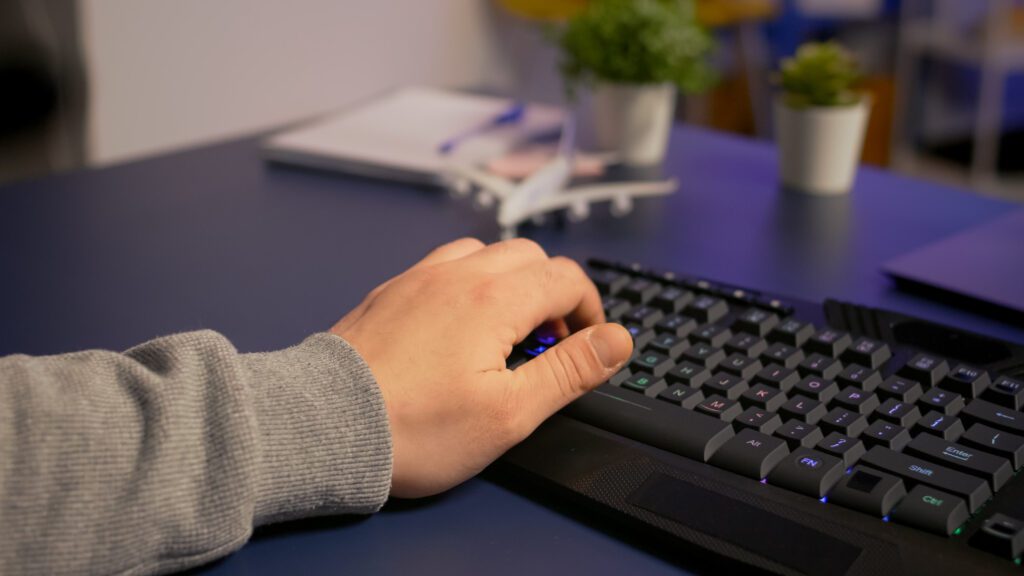
User comfort is a priority in the design of ergonomic keyboards. They frequently include divided or curved layouts, which ease the hand and wrist strain that comes with extended typing sessions. The goal of these keyboards is to reduce the possibility of carpal tunnel syndrome and repetitive strain injuries (RSI). For those who spend a lot of time at the keyboard, they can be a terrific option even though they could take some getting used to.
4. Mini and Compact Keyboards:

Compact and tiny keyboards are best suited for people who value space conservation. They are available in several sizes, such as TKL (tenkeyless) keyboards and 60% keyboards. The function row, number pad, and other keys are removed from the 60% keyboard, making it smaller and more portable. Tenkeyless keyboards provide a balance between portability and functionality by doing away with the number pad while keeping the function row. These keyboards are well-liked by both those with small desks and gamers.
These are but a handful of the numerous varieties of keyboards that are available. Every variety fulfills a distinct function and accommodates varying user inclinations. Whether you’re choosing a keyboard for typing, gaming, or ergonomic reasons, it should be based on your needs. In the end, the kind of keyboard you choose can have a big influence on how comfortable it is for you to type on for extended periods of time.
Key Count in a Standard Keyboard
The Second answer to how many keys are on a keyboard is :Most desktop computers come with a conventional keyboard, which has 104 keys on it. The configuration of these keys is intended to maximize productivity and convenience for a variety of operations, such as typing, data entry, and computer navigation. The number of keys on a typical keyboard is broken down as follows:
1. Main Letter and Number Keys: You type letters, numbers, and certain common symbols using these keys. Ten number keys (0 to 9) and 26 letter keys (A to Z) are available. The main keys on the keyboard are these ones, which are used to input text.
2. Function Keys (F1 to F12): On the upper row of the keyboard are the function keys, denoted by the letters F1 through F12. These are adaptable keys with various functions based on the program or application you’re running. Here is a quick rundown of their usual applications:
– F1: Often used for accessing help and support within software applications.
– F2: Commonly used for renaming files or objects.
– F3: Frequently employed to perform searches within applications or file explorers.
– F4: Often used to close windows or applications.
– F5: Functions as a refresh or reload key, updating content in web browsers and other applications.
– F6: Useful for navigating between different elements within an application.
– F7: Often used for spelling and grammar checks in word processing software.
– F8: Can serve various functions, depending on the application.
– F9: Frequently used for refreshing content or updating fields in certain applications.
– F10: Often used in conjunction with the Shift key to access menu options.
– F11: Used to toggle between full-screen and windowed mode in web browsers.
– F12: Functions differently depending on the application, often used for opening developer tools or specific functions in software.
3. Navigation Keys: You can move the cursor or browse documents and online pages with the use of these keys. They consist of the Home, End, Page Up, and Page Down keys, as well as the arrow keys (Up, Down, Left, and Right). Particularly helpful while editing papers or using the internet are navigation keys.
They consist of:-
- Arrow Keys: These keys allow you to move the cursor or selection up, down, left, or right within documents, spreadsheets, and other applications.- **Home Key**: Brings you to the start of a line or document.-
- End Key: Rolls the cursor to the finish of a line or document.-
- Page Up/Page Down: Scrolls through documents or web pages by larger sections.For operations involving text editing, data entering, and navigating large documents, navigation keys are especially helpful.
4. Media Keys: Specialized keys called “media keys” are used to operate multimedia features on computers. Keyboards used for multimedia or gaming frequently have these keys:-
Play/Pause: Allows you to play or pause media, such as music or video.-
Stop: Stops playback of media.-
Previous Track: Moves to the previous track or song.-
Next Track: Advances to the next track or song.-
Volume Up/Down: Adjusts the volume of your speakers or headphones.-
Mute: Silences audio output.Media keys make it convenient to control your music and multimedia without needing to switch between applications.
5. Special Keys: Special keys include the Command key (on Mac keyboards), Windows key (on Windows-based keyboards), Shift key, Control (Ctrl) key, and Alternate (Alt) key. These keys have specific purposes, such as keyboard shortcuts, capitalization of letters, and accessing the Macintosh Apple menu or Windows Start menu.
It is crucial to comprehend the arrangement and purpose of these keys in order to use a computer effectively. For example, using the Ctrl key in conjunction with other keys frequently initiates a number of shortcuts, such Ctrl+C for copying and Ctrl+V for pasting. In many programs, the Alt key is used in conjunction with other keys to access menu selections.
These keys are arranged in a common way to guarantee interoperability amongst various computers and operating systems. As previously established, the most popular key arrangement is QWERTY, which is intended to maximize typing speed and minimize the possibility of typewriter jams.
Keyboard usability and functionality are greatly improved by special keys. Even though the quantity and configuration of these keys may alter throughout keyboard manufacturers, they are nevertheless essential instruments for effectively utilizing your computer and software programs. Knowing what specific keys do, whether you’re a professional or just a casual user, may make a big difference in your productivity and usability.
Keyboard Variations Across the World
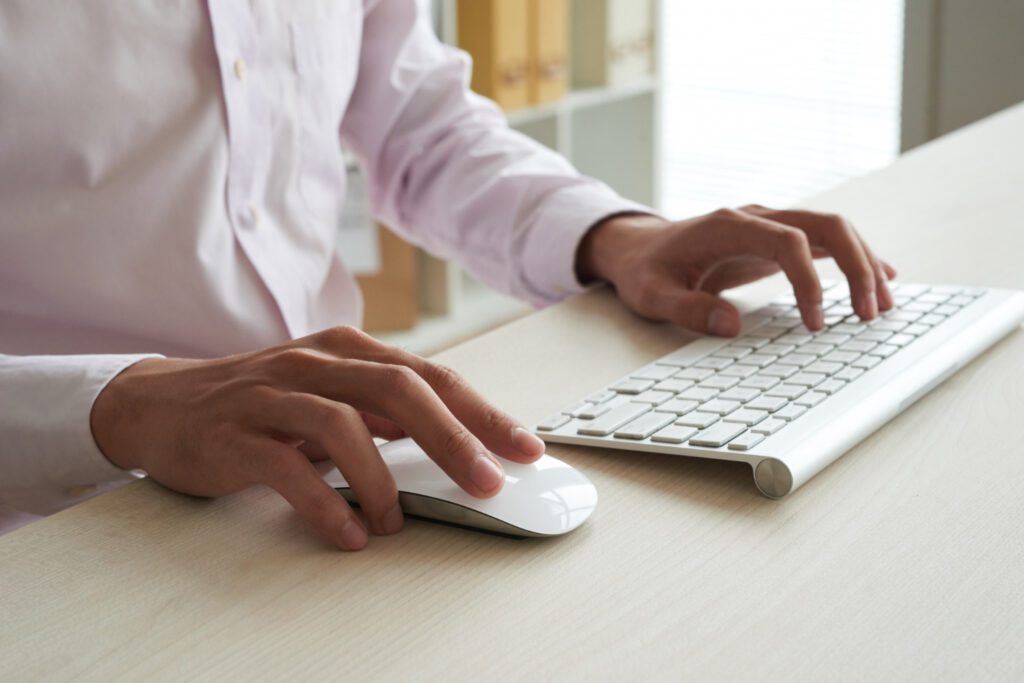
As continuing to the topic of how many keys are on a keyboard, lest understand the keyboard variations accross the world.There is no one-size-fits-all keyboard. It is clear that keyboard variations are necessary in today’s globalized world to support regional preferences and a variety of languages. This section explores the fascinating topic of keyboard variety, going over key differences, regional layouts, and the importance of region-specific keyboards.
Localized Keyboards
Localizing key layouts is one of the most noticeable features of keyboard variants around the world. Unique characters or symbols that aren’t found in the typical QWERTY layout are frequently needed for other languages. Because of this, several nations have implemented unique keyboard layouts to suit the requirements of their own languages. To meet the linguistic needs of its respective users, the Russian Cyrillic keyboard, the German QWERTZ keyboard, and the French AZERTY keyboard all have distinct key layouts.
Key Layout Variations in International Keyboards
Another intriguing facet of keyboard diversity is the usage of international keyboards by bilingual people and multinational corporations. These keyboards combine characters and symbols from several languages, making them more useful tools for communication. For example, in addition to the conventional English characters, an international keyboard may also have diacritical marks from languages like Spanish or French. Users can switch between languages more easily because to this versatility without having to buy a separate keyboard.
The Importance of Localized Keyboards
Not only are localized keyboards convenient, but they are essential for effective communication. Typing accuracy and speed are increased by using a keyboard designed for a particular language or location since users may more readily retrieve the characters they require. Additionally, it protects linguistic and cultural diversity by enabling regional scripts and dialects to be expressed.
Challenges and Adaptations
Localized keyboards might provide difficulties in the digital age, even though they are crucial for maintaining language and culture. People and businesses frequently need to interact in various languages as the globe grows more linked. As a result, there is an increasing demand for keyboards with changeable layouts that can instantly adjust to the selected language or script, making it easier for users who regularly need to move between languages.
Different keyboard layouts around the world draw attention to the diverse range of languages and cultures that comprise our global community. Localized keyboards preserve linguistic diversity and promote effective communication by meeting the unique needs of many locales. We may anticipate even more creative methods to deal with the difficulties and opportunities brought by the varied world of keyboards as technology develops.
Mini and Compact Keyboards

Mini and tiny keyboards are popular options for people who want to reduce the amount of space taken up on their desk or who like a minimalist look. Keyboards with 60% key reduction and tenkeyless (TKL) keyboards have fewer keys, making them more portable and small.
Gaming Keyboards

Gaming keyboards are designed with gamers’ needs in mind. Dedicated macro keys, adjustable illumination, and mechanical switches are common features. Gaming keyboards come in a variety of key counts, with some versions including additional keys for media controls and macros.
Keyboards in the Digital Age
Moving forward to the topic how many keys are on a keyboard lets see keyboards in the digital age. Keyboards have changed dramatically in the digital age to reflect the rapidly changing nature of technology and our interactions with it. The function of keyboards in the digital age is examined in this section.

Keyboards are now much more than just the conventional desktop computer input devices as we enter the twenty-first century. They have expanded to include a number of digital platforms, such as tablets, smartphones, and even some game consoles. A closer examination into keyboard evolution in the digital age is provided here:
1. Virtual Keyboards: The introduction of tablets and smartphones has made virtual keyboards more widely used. On touch-enabled smartphones, these on-screen keyboards show up and let users enter text with taps and swipes. Without physical keys, they automatically adjust to different input techniques and languages.
2. Touchscreen Keyboards: Physical keyboards have been replaced by elegant, responsive touchscreen keyboards as a result of the development of touchscreen technology. These keyboards are mainly restricted to tablets and mobile devices, but they provide a more dynamic and engaging typing experience.
3. Mobile Keyboards: Specialized mobile keyboards are a result of the widespread use of mobile applications. With features like motion typing, emojis, and predictive text, these keyboards are designed for smaller screens.
4. Voice Input: Keyboard interactions now have a new dimension thanks to voice input technologies. Those who have voice recognition software on their devices can dictate text instead of typing it. This technology streamlines the entry procedure while simultaneously improving accessibility.
5. Multilingual Keyboards: With the world becoming more interconnected, keyboards have changed to support several languages. By facilitating smooth transitions between various scripts and alphabets, multilingual keyboards facilitate cross-border communication.
6. Customization: These days, keyboards can be customized a lot. To fit their unique demands, users can customize their keyboard layouts, select from a variety of themes, and even set up program hotkeys and shortcuts.
7. Integration with Smart Devices: Thanks to keyboard integration with smart devices, users can now use their keyboards to control TVs, smart homes, and other Internet of things (IoT) gadgets.
8. Enhanced Accessibility: Keyboards with an accessibility focus have been created to accommodate people with disabilities. With capabilities like voice input, braille keyboards, and large-print key labels, these keyboards frequently facilitate universal access to digital devices.
9. Predictive Text and Autocorrect: Predictive text and autocorrect are two capabilities that many digital keyboards include, which make typing faster and less prone to mistakes in messages.
10. Emojis and GIFs: Emojis, GIFs, and stickers have become commonplace on keyboards in the digital age to improve communication. Text-based conversations gain expressiveness from the addition of these visual components.
In the digital age, keyboards have changed from their conventional designs to better suit the requirements and tastes of contemporary users. Keyboards remain an essential part of our everyday interactions with digital technology, whether they be customized layouts on our PCs or virtual keyboards on our smartphones. They are now doors to a digital world of expression, communication, and control rather than merely being tools for typing.
Conclusion
Keyboards are an essential component of contemporary life. They can have regular QWERTY layouts, dedicated gaming keyboards, or designs that prioritize accessibility. Depending on its kind and intended use, keyboards can have different numbers of keys. As technology advances, we should anticipate even more developments in the keyboard industry.Thus till now you must have got the answer of how many keys are on a keyboard and also the detailed history of keyboards.
FAQs

1. How many keys are on a keyboard?
104 keys are commonly seen on a basic keyboard.
2. What is the QWERTY layout, and why is it used?
The QWERTY layout is the most common keyboard layout, designed to prevent typewriter jamming in the 1870s.
3. Are there alternative keyboard layouts besides QWERTY?
Yes, alternatives like the Dvorak and Colemak layouts exist.
4. What are gaming keyboards, and how do they differ from standard keyboards?
Gaming keyboards are specialized for gaming, featuring mechanical switches and customizable options.
5. How have keyboards adapted to enhance accessibility?
Accessibility keyboards offer features like voice input and braille keyboards for individuals with disabilities.

