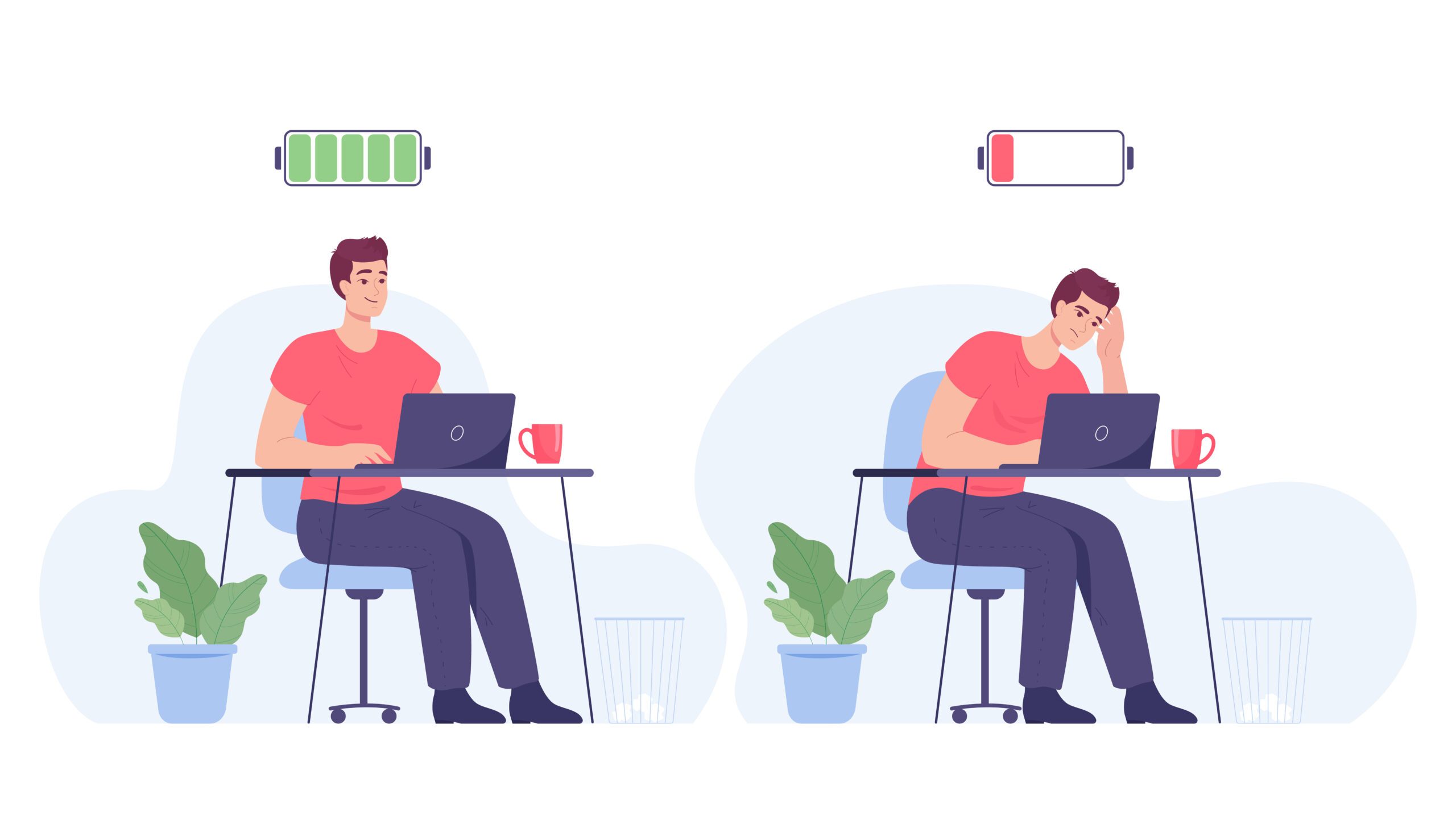Ahh, the laptop, that contemporary marvel! Our dependable partner in the digital era, supporting us as we navigate mountains of work, unending internet waves, and lazy Sundays spent binge-watching cat videos. There’s a catch, though! Just like humans, our laptops require energy to function. How long does a laptop battery last is a topic that both casual users and computer enthusiasts sometimes ask themselves. Don’t worry, reader; we’re going to take a trip into the mysterious world of laptop batteries, equipped with information, humor, and a dash of intrigue.
Table of Contents
How Long Does A Laptop Battery Last: Understanding Laptop Battery Lifespan
Now let’s reveal this fascinating enigma! The battery life of a laptop is more like a marathon than a sprint. The kind of battery, how often you use it, and how old your laptop is are all factors that affect how long its battery lasts. Today’s laptops often employ lithium-ion batteries, which are intended to withstand between 300 and 500 charge cycles. Interpretation? Each charge cycle represents a full 100% charge for your battery, much like a workout at the gym. The number of hours your laptop can handle multitasking gradually decreases as it ages due to the battery’s deterioration.
Tips and Tricks: Maximizing Your Laptop’s Battery Lifespan
Ah, the art of battery preservation, my dear Watson! To prolong your laptop’s vitality, consider these tricks:

1. Mindful Charging: Consider the battery of your laptop to be a sponge. It’s similar to saturating a sponge with water till it is at capacity when you overcharge it. In a similar vein, your laptop’s battery seems to be saturated when it reaches 100%. Overdoing it on continuous charging puts strain on the battery and eventually causes wear and tear. The secret? When your laptop’s battery is fully charged, unplug it, and then connect it in again when it is between 20 and 80% charged. The battery’s health is preserved with the use of this partial charging method.
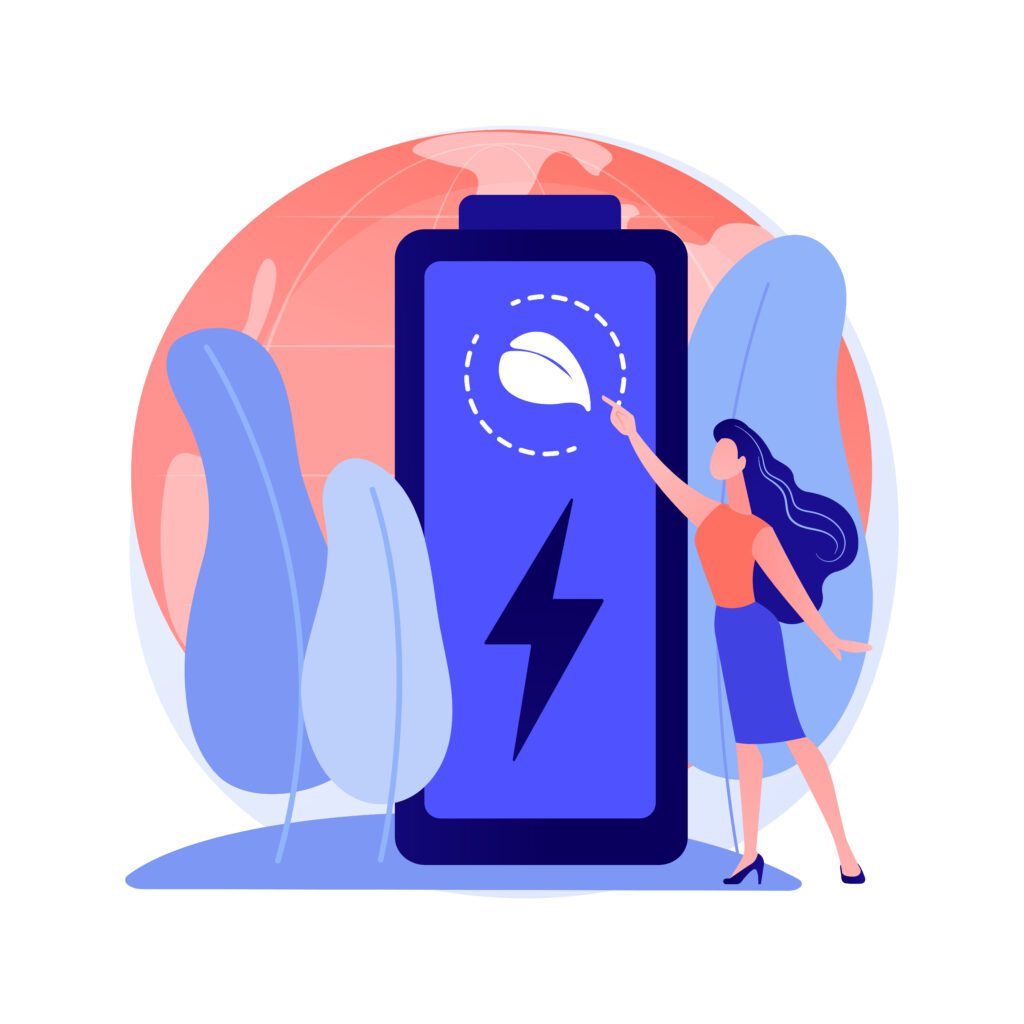
2. Keep it Cool: Laptops are known to overheat, especially when doing tasks requiring a lot of resources. Batteries are harmed by heat. The chemical processes inside the battery can be accelerated by excessive heat, which will reduce its capacity more quickly. Make sure there are no obstructions in the way of your laptop’s vents to combat this. Purchasing a pad for cooling with integrated fans will help you keep your laptop much cooler, which will benefit your battery.

3. Dim the Lights: One of the largest power consumers on your laptop is the screen. In addition to saving your eyes, you may prolong the life of the battery by lowering the display brightness to a reasonable level. The majority of laptops offer settings or hotkeys that let you change the brightness. Determine the ideal ratio between energy efficiency and visibility..

4. Close Unused Apps: Think of the CPU (Central Processing Unit) of your laptop as the vehicle’s engine. The engine has to work harder and drains the battery faster when there are more apps open. By shutting off unused programs, you can lessen the load on your laptop’s processor and thus extend its battery life. It’s similar to organizing your desk to increase productivity and focus.

5. Regular Updates: Updates for software typically include optimizations in addition to new features. Updates that improve your laptop’s power management and guarantee effective energy utilization are released by manufacturers. Maintaining an updated operating system and software will help your battery last longer and also will get the answer for how long does a laptop battery last.
Keep in mind that the life of your laptop battery is limited. These tips will help you extend its life to the fullest even though it won’t last forever. By implementing these habits, you not only spare yourself the trouble of having to replace items frequently, but you also lessen the amount of electronic waste that ends up in the environment. Have fun with computing!
The Humorous Interlude: A Battery’s Diary Entry
Dear Diary,
Today, I was a beacon of power! I powered through a Netflix marathon and helped design a masterpiece. But, oh, the agony of being drained to 1% during a crucial Zoom call! It’s a tough life, being a laptop battery. Here’s to hoping they remember to unplug once in a while.
Yours, Dramatic Battery
Debunking Myths: Separating Fact from Fiction
Myths abound in the broad realm of technology, and they frequently circulate like murmurs in the wind, confusing people about what’s best for their gadgets. Let’s dispel a few of these beliefs for the topic of how long does a laptop battery last and separate fact from fiction:
1. Myth: Always Empty Your Battery: The memory effect was a worry in the early days of rechargeable batteries. It was advised that in order to keep batteries at maximum capacity, they should be totally drained before charging. Modern laptops, on the other hand, run on lithium-ion batteries, which are immune to this memory effect. In actuality, professionals advise against deep discharges. Lithium-ion batteries perform better when they are regularly discharged shallowly and partially charged, which extends their lifespan.
2. Myth: The best way to store batteries is to charge them fully. This is a widespread misunderstanding that keeps batteries from running out of capacity. In actuality, a lithium-ion battery may experience stress and eventually deteriorate if it is kept at full charge. About 50% charge is the best state for long-term storage. Consider charging your laptop to about 50% prior putting it away if you intend to keep it in storage for a long time. Without overloading or exhausting the battery’s energy reserves, this balance aids in maintaining the battery’s integrity.
Users can choose wisely how to use and maintain their laptop batteries by busting these myths. Accepting these facts about how long does a laptop battery last not only guarantees improved performance but also increases the device’s overall lifespan, sparing you money on needless purchases and promoting a more environmentally friendly digital environment. Remain educated and allow your laptop to flourish!
Battery Heroes and Villains: Laptop Models Unveiled
Okay, let’s discuss the protagonists and antagonists in the tale of how long does a laptop battery last. Certain laptops have batteries that appear to be able to resist energy conservation restrictions and persist for several hours. Not so much for others. It can make all the difference to your workday whether you research your laptop model and its battery life or if you go about looking for charging outlets.
The Hero: Imagine a laptop with enough battery life to get you through the longest flights and the most intensive gaming sessions, with extra capacity for late-night Netflix marathons. If you’re looking for a battery champion, look for these brave models!
The Villain: Conversely, some computers consume their batteries more quickly than you can say “low battery warning.” Although they have a sleek appearance, their batteries are more akin to dripping taps. Keep your charger handy at all times and be cautious of these energy-hungry monsters.
The Future of Laptop Batteries: What Lies Ahead?
Tech fans, fasten your seatbelts! We are looking into the innovation crystal ball. Future laptop batteries should include faster charging times, more durable construction, and eco-friendly components. Solid-state batteries, which have the potential to completely change how our laptops store and use energy, are the subject of intense research. Imagine a world in which days can pass between laptop charges in just a few minutes. We’re slowly making our way towards this future, not simply a pipe dream.
The Quirky World of Battery Anecdotes
Oh, the strange stories that may be told about laptops and batteries! There is the tale of a laptop that survived an unintentional drop because to the cushioning effect of its batteries. Then there’s the story of a student who completed an assignment by candlelight because a battery lasted during a three-hour power outage. It appears that batteries have a talent for elevating commonplace accidents into fascinating tales.
Conclusion: The Power of Knowledge, Literally!

Knowing the laptop’s battery is like to learning how to cast a powerful spell in the big fabric of technology. With the correct information, you can make sure your laptop continues to go with you on all of your excursions, real and virtual. That being said, my dear reader, keep in mind that the next time you ask yourself, How long does a laptop battery last, it’s not just a question; It’s more than just a query; it’s the pathway to unending virtual exploration and, who knows, a few additional seasons of your beloved television programme. I wish you a happy computer experience and long-lasting laptop batteries and frayed charging wires!
FAQs: Your Burning Questions Answered
Q1: How long does a laptop battery last on average?
A1: Before there is any discernible capacity degradation, laptop batteries typically withstand 300–500 charge cycles over the course of two to four years.
Q2: Can I replace my laptop battery?
A2: Indeed, a lot of computers let you change the battery. Seek advice from a qualified technician or the handbook that came with your laptop.
Q3: Does using my laptop while charging damage the battery?
A3: No, this is what current laptops are made to handle. But high heat (from frequent use) can shorten battery life.
Q4: Should I remove the battery when using my laptop plugged in?
A4: It’s not necessary for the majority of computers. However, taking the battery out of your laptop could be helpful if it overheats frequently.
Q5: Can I always have my laptop plugged in?
A5: Even while contemporary laptops have intelligent charging systems, it’s still a good idea to unplug from time to time to allow the battery to drop somewhat. By doing this, the battery’s health is preserved.
Q6: Why does my laptop battery drain faster over time?
A6: Batteries naturally lose capacity with age. This progressive deterioration is brought on by frequent battery charge and discharge cycles in addition to usage patterns.
Q7: Are there eco-friendly laptop batteries available?
A7: Yes, producers are looking into ways to lessen the harmful effects of laptop batteries, such as materials that can be recycled and energy-efficient designs.
Q8: Can extreme temperatures affect my laptop battery?
A8: Of course! While cold temperatures might momentarily lower battery efficiency, high temperatures hasten battery deterioration. For best results, keep and utilize your laptop in areas with moderate temperatures.