The way we engage with our devices is continuously changing due to developments in the rapid-fire society of technology. The butterfly keyboard is one such invention that has captured the interest of many people. Although you may have heard the term mentioned occasionally in discussions, exactly what is a butterfly keyboard and why is it becoming popular in the computer industry? We shall examine the nuances of butterfly keyboards in this extensive overview, including their history, features, advantages and disadvantages, and how they have improved users’ typing experiences.
Table of Contents
What is a Butterfly Keyboard?

Certain Apple MacBook models use a form of keyboard mechanism called a butterfly keyboard. It gets its name from the unusual butterfly-shaped hinges that each key rests beneath. The purpose of these hinges is to make typing more responsive and stable. A horizontally butterfly mechanism is used in butterfly keyboards, as opposed to the vertical motion of the keys in standard scissor-switch keyboards, which permits a lighter and more compact design.
Origins of the Keyboard
With the release of the MacBook in 2015, the butterfly keyboard made an appearance with the goal of completely changing how people interact with laptops. The objective of Apple’s keyboard design was to give MacBook users a more streamlined, responsive, and effective typing experience. Users who appreciated mobility without sacrificing functionality found the revolutionary design especially appealing because it allowed for slimmer computers while still providing a comfortable typing experience.
How Does a Butterfly Keyboard Work?
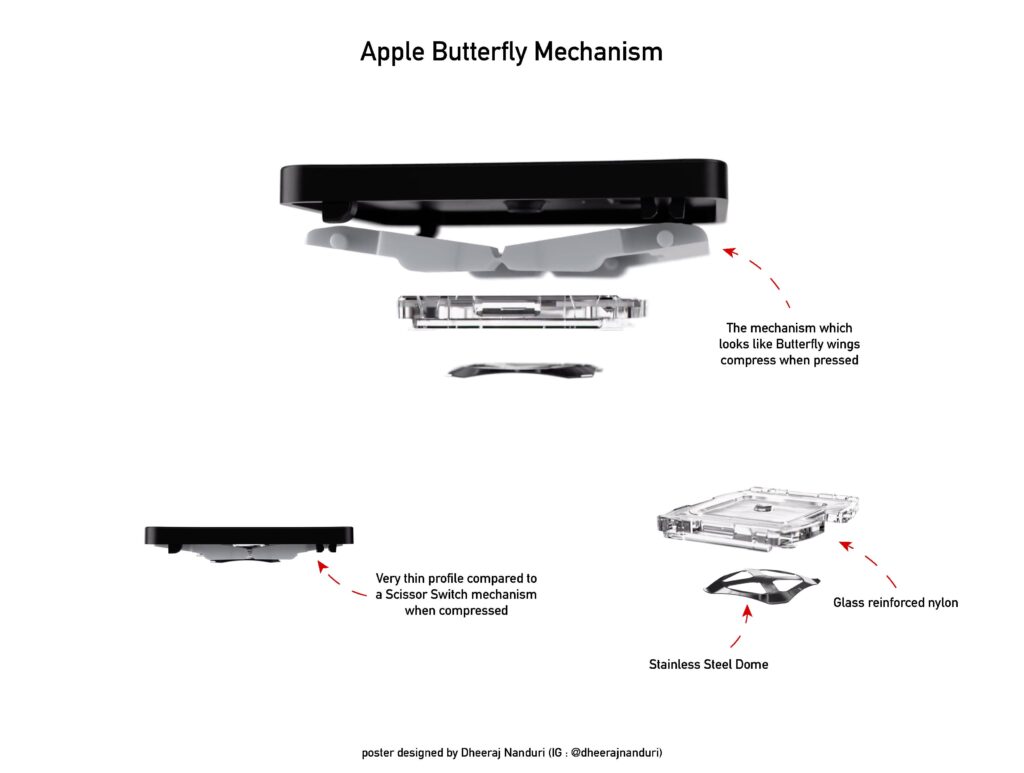
The mechanism of the keyboard is quite accurate and complex. Every key is attached to a pliable butterfly mechanism that enables it to react to even the slightest pressure. The butterfly mechanism collapses in response to a keystroke, registering the input and transmitting a signal to the computer. By minimising key wobble, this design increases typing surface stability and lowers the possibility of inadvertent key presses. The butterfly keyboard’s precision engineering meets the needs of professionals, students, and casual users alike by guaranteeing that every keystroke is exact and effective.
Pros and Cons of the Keyboard

Pros:
1. Slimmer Profile:
The ability of this keyboards to contribute to a thinner laptop profile is one of their best qualities. For those who value portability above all else, the incredibly small design made possible by the inventive butterfly mechanism is extremely advantageous. For people who are always on the go, thinner laptops are the best option because they are lighter, easier to carry, and fit more neatly into bags and cases. This type keyboard laptops are thin and convenient, making them ideal for anyone on-the-go who needs inspiration for a project, is a business professional travelling for a meeting, or is a student racing to get to class on time.
2. Enhanced Stability:
One big benefit of this type of keyboards is their stability, especially for those who type for extended periods of time. Key wobbling on conventional scissor-switch keyboards can be uncomfortable and lead to finger fatigue when used for lengthy periods of time. On the other hand, the design of the butterfly mechanism reduces key wobble and offers a steady typing surface. This keyboard should provide a constant and solid key-pressing experience, enabling productive as well as at ease typing sessions. Writers, bloggers, programmers, and other professionals who depend significantly on their laptops for job-related duties particularly value this stability.
3. Improved Responsiveness:
Keyboards from Butterfly are known for their outstanding responsiveness. Keystrokes can be made quickly and precisely because to the butterfly mechanism’s distinctive horizontal movement. The typing experience is snappy and requires little effort to register a key hit. Those that type quickly or engage in fast-paced hobbies like gaming or coding may find this responsiveness very helpful. Its instantaneous touch response increases your productivity and efficiency by allowing you to do tasks more quickly and accurately.
4. Aesthetically Pleasing:
Past usefulness, this keyboards add to the general tasteful allure of laptops. The smooth and current plan of these consoles adjusts consistently with the moderate methodology that numerous clients value in their gadgets. The keys’ position of safety and the shortfall of superfluous mass make an outwardly engaging format. This tasteful allure upgrades the laptop’s actual appearance as well as gives a fantastic visual encounter to clients. Whether you are working in a bistro, going to a conference, or essentially utilizing your laptop at home, the outwardly satisfying butterfly console adds a hint of polish to your registering climate.
In conclusion, many users find keyboards to be a desired option due to their thin profile, increased stability, greater responsiveness, and attractive appearance. Even with their shortcomings in terms of longevity and ability to be repaired, these keyboards had a significant influence on the laptop market and helped shape the direction of keyboard technology going forward. Comprehending these benefits enables consumers to recognise the inventive features of butterfly keyboards and make well-informed choices when choosing a laptop that suits their needs and tastes.
Cons:
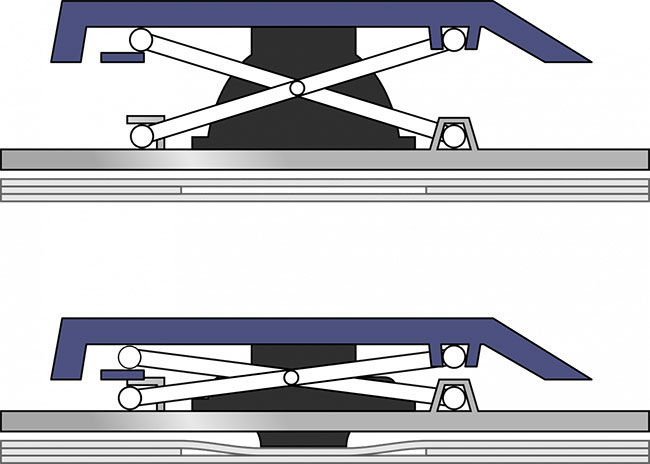
1. Durability Concerns:
The durability of this keyboards is one of their biggest disadvantages. Some users started to suffer problems over time, like their keys being sluggish, repeating their keystrokes, or becoming stuck. These issues are frequently linked to the butterfly mechanism’s design, which despite taking an inventive approach, turned out to be prone to deterioration. Although they offer a steady typing surface, the fragile butterfly hinges are also prone to wear and tear, particularly with frequent and intense use. Frequent typing can cause the key mechanisms to gather dust, debris, or even tiny particles, which can cause problems and degrade the user experience.
2. Limited Repair Options:
Fixing a keyboard may seem like an overwhelming endeavour. Because of the complicated layout and close integration of the keyboard with the MacBook, it is difficult to reach and fix individual keys or the butterfly mechanism itself. The intricate design of the butterfly keyboard necessitates specialised tools and knowledge to repair, in contrast to standard keyboards where individual keys are frequently removable and replaceable. In addition to making repairs challenging, this complexity drives up repair costs dramatically. At the point when clients experience issues with their keyboards, they often need master support, which might be expensive and tedious.
3. Sensitivity to Debris:
Although this keyboards have a tiny profile and add to the MacBook’s elegant appearance, they are also more vulnerable to dust and dirt. The keys may become stuck or stop working because even minuscule particles like dust or crumbs may manage to get underneath them. Butterfly keyboards have limited key travel, which means that even a tiny blockage might cause the keys to stop working. Users found this sensitivity to debris to be a big pain, especially those who used their computers in a variety of settings where dust and other particles were frequently present. For many MacBook users, having to constantly be on the lookout for debris that could enter the keyboard became a major inconvenience.
In outline, the strength concerns, restricted fix choices, and aversion to debris were huge cons related with this keyboards. While they offered a smooth and responsive composing experience at first, these issues featured the significance of offsetting development with common sense in keyboard design. Subsequently, Apple changed back to a more conventional scissor-switch mechanism in later MacBook models, tending to a large number of these worries and giving clients a more solid and easy to use composing experience.
Conclusion
All in all, the butterfly keyboard was a striking endeavor by Apple to reclassify the laptop typing experience. While it presented creative highlights and a sleek design, it likewise confronted difficulties connected with sturdiness and repairability. As innovation keeps on progressing, fresher and more proficient keyboard designs are probably going to arise, tending to the inadequacies of past models. Understanding the development of keyboard mechanism assists clients with settling on informed choices while picking a laptop that suits their necessities and inclinations. Whether you are an understudy, an expert, or an imaginative individual, remaining informed about these innovative headways engages you to go with the best decision for your computerized tries.
FAQs:
Q1: What is a butterfly keyboard?
A1: A special type of keyboard mechanism seen in some Apple MacBook models is called a butterfly keyboard. Its unique butterfly-shaped hinges, which are located beneath each key, are the source of its name. This keyboards, which were designed to improve user experience when typing, feature a horizontal mechanism, as opposed to typical scissor-switch keyboards, allowing for a thinner and more compact design.
Q2: Which laptops have butterfly keyboards?
A2: Initially, just a few MacBook models—the MacBook (2015), MacBook Pro (2016–2019), and MacBook Air (2018–2019)—were equipped with butterfly keyboards. Due to known problems, Apple replaced the butterfly keyboard design in later MacBook models with a more conventional scissor-switch mechanism.
Q3: Who designed the butterfly keyboard?
A3: The well-known technology corporation Apple Inc., which is recognised for its cutting-edge designs and products, created the butterfly keyboard. The butterfly keyboard was developed by Apple’s engineers and designers to strike a compromise between a stylish, portable laptop design and a user-friendly typing experience.
Q4: What is the butterfly keyboard on Apple Wiki?
A4: The unique keyboard mechanism that Apple included in some MacBook models is referred to as the “butterfly keyboard” on Apple Wiki. It attracted notice for its unusual hinges in the shape of butterflies and its horizontal movement, which provided a steady typing experience. However, Apple dropped this design in later MacBook versions due to difficulties that were reported.
Q5: What are the benefits of the butterfly keyboard?
A5: Many advantages came with the butterfly keyboard design, such as a more visually appealing design, increased stability, responsiveness, and a thinner profile. Because to its special mechanism, users who prioritised mobility without sacrificing functionality may have a slimmer laptop design without sacrificing typing comfort.
Q6: What is the difference between a butterfly keyboard and a scissor keyboard?
A6: A scissor keyboard and a butterfly keyboard differ primarily in their mechanisms. With a horizontal butterfly-shaped mechanism under each key, butterfly keyboards offer a more stable typing surface and a more streamlined design. Scissor-switch keyboards, on the other hand, provide a more conventional typing experience with marginally more key travel and a distinct tactile sensation. They operate using a scissor-shaped mechanism that moves vertically.
Q7: Did Apple fix the butterfly keyboard?
A7: Apple launched a repair programme for MacBook models that were impacted by the widespread difficulties with the butterfly keyboard that users had been reporting. To solve the issues and give consumers a more trustworthy typing expertise in later MacBook models, the butterfly keyboard design was eventually abandoned in favour of the more dependable scissor-switch mechanism.
Q8: Can I replace a butterfly keyboard on my own if a key malfunctions?
A1: A butterfly keyboard needs certain knowledge and tools to repair. It is advised that you get expert help in order to prevent further harm to your device.
Q9: Are all MacBook models equipped with butterfly keyboards?
A2: No, butterfly keyboards aren’t found on every MacBook model. Because of the observed problems, Apple replaced the butterfly keyboard design in later MacBook models with a more conventional scissor-switch mechanism.
Q10: Is the butterfly keyboard loud?
A10: The butterfly keyboard’s sturdy key mechanism and limited travel make it comparatively quiet. It offers a more quiet and subtle typing experience than conventional mechanical keyboards, even if it is still audible.

